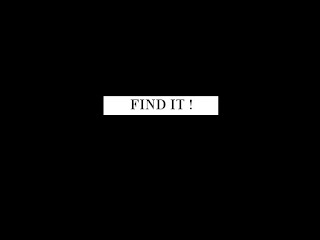Searching for something on the net ? Well, I guess you are, if you read this blog. But best is to find it ! No matter how good the search engine, for time reasons, we are only looking at the first 2 results pages.
To help you find what you are searching for, here are
7 Tips for Google Search
1. Quote [""]
Use [""] to find the exact terms, the way you are entering it in the bar. Enter [Google Search], you have 1 140 000 000 results ! Enter ["Google Search"], that narrows the search to 50 600 000 results. Isn't it better now ?
2. Minus Sign [-]
If you have results you want to exclude, use the minus sign. Enter [ice cream -chocolate]. Make sure you put a space before and not after the minus sign.
3. Multiply Sign [*]
If you search for 2 terms separated by other words. Enter [big * blue] and [big blue].
4. Two points [..]
If you search for dates, amounts, figures. Enter [500..1000 dollars].
5. Function [define:]
If you search for the definition of a word. Enter [define:gsm]
6. Function [site:]
If you search for an extension, a site. Enter ["rome" site:com]
7. Function [filetype:]
If you search for a particular file, for instance a Powerpoint file. Enter ["rome" filetype:ppt]
Final tip : You can't find your calculator ? Don't worry ! The calculator function is built-in. Enter [7+1], 7 tips, plus one.
Have a good search and find...it !
To help you find what you are searching for, here are
7 Tips for Google Search
1. Quote [""]
Use [""] to find the exact terms, the way you are entering it in the bar. Enter [Google Search], you have 1 140 000 000 results ! Enter ["Google Search"], that narrows the search to 50 600 000 results. Isn't it better now ?
2. Minus Sign [-]
If you have results you want to exclude, use the minus sign. Enter [ice cream -chocolate]. Make sure you put a space before and not after the minus sign.
3. Multiply Sign [*]
If you search for 2 terms separated by other words. Enter [big * blue] and [big blue].
4. Two points [..]
If you search for dates, amounts, figures. Enter [500..1000 dollars].
5. Function [define:]
If you search for the definition of a word. Enter [define:gsm]
6. Function [site:]
If you search for an extension, a site. Enter ["rome" site:com]
7. Function [filetype:]
If you search for a particular file, for instance a Powerpoint file. Enter ["rome" filetype:ppt]
Final tip : You can't find your calculator ? Don't worry ! The calculator function is built-in. Enter [7+1], 7 tips, plus one.
Have a good search and find...it !